Platform Specific - Windows
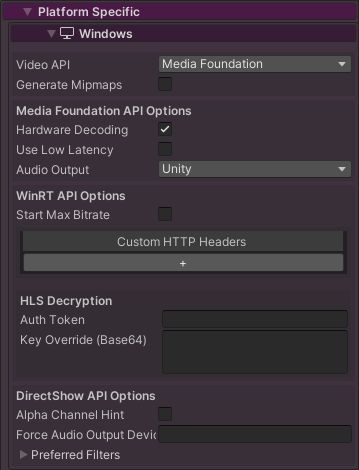
Properties
| Property | Function |
|---|---|
| Video API | Select the video API to use. Media Foundation is the default. DirectShow is a legacy API but can be useful for loading many file formats when a codec pack is installed (eg LAV Filters). WinRT is the new Windows API and has better support for adaptive streaming media, but doesn't support many other features (eg Unity audio) |
| Media Foundation API Options | |
| Hardware Decoding | Enable hardware decoding |
| Use Low Latency | Enable low latency mode (not recommended as it degrades playback performance) |
| Use Stereo Detection | Disable for extra performance if stereo packed videos are not required or the stereo packing mode is manually specified |
| Use Text Tracks | Disable if text track support is not required as this can improve loading time. Enabled by default. |
| Frame Selection | Experimental feature to allow prebuffering of frames and then logic to decide which frame to display, allowing for smoother playback and easier syncing of multiple videos. |
| Frame Selection Options | |
| Pause After Preroll Complete | Whether to pause playback automatically once prerolling has completed. Disabled by default. |
| Hap / NotchLC Options | |
| Use Hap/NotchLC | Disable for extra performance if Hap/NotchLC are not required |
| Use Custom MOV Parser | Enabled our custom MOV parser to be used, which is useful for Hap and NotchLC codecs, as a Microsoft parser is not able to open very high bit-rate MOV files. |
| Parallel Frame Count | Maximum number of threads to use for parallel frame decoding. Less threads for less latency in playback operations (seeking, playing etc), more threads for better performance. |
| Preroll Frame Count | Amount of frames to decoder before starting playback, less frames for less latency in seeking, more frames for less chance of buffer emptying too quickly. |
| Use Facebook Audio 360 | Disable if Facebook Audio 360 support is not required as this can improve loading time. Enabled by default. |
| Audio Output | The audio output mode. System Direct (default): Plays the audio directly to the hardware bypassing Unity. Unity: Sends the audio to Unity for playback via the AudioOutput component.Facebook Audio 360: Supports playing MKV files with spatial audio encoded using Facebook Audio 360. |
| Facebook Audio 360 Options | |
| Channel Mode | The channel layout to use, usually TBE_8_2 or AMBIX_4 |
| WinRT API Options | |
| Start Max Bitrate | Forces adaptive streams to begin at the highest bitrate available |
| Use Low Live Latency | Use the lowest latency possible when playing a live stream |
| Custom HTTP Headers | Set multiple custom HTTP headers by specifying the header key and value pair. |
| Auth Token | The authorisation token to pass to the key server for HLS AES-128 decryption. |
| Key Override (Base64) | The authorisation key to use for HLS AES-128 decryption. This allows a key to be forced in debugging cases where the key server is offline. |
| DirectShow API Options | |
| Force Audio Output Device | Specify name of the audio output device to use if using the default device is not desired |
| Preferred Filters | Force named DirectShow filters to be used as first priority. For example, "LAV Video Decoder" could be specified here to prefer it over the Microsoft decoders. Use "GDCL-MPEG4" to force internal MP4 demuxer which can be needed using OpenMediaFromBuffer() as some codec packs (eg StarCodec64) cause problems opening MP4 files into a buffer. |