Platform Specific - Android
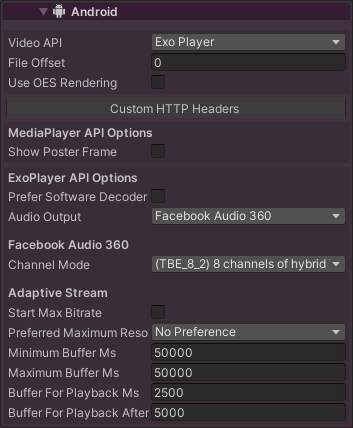
Properties
| Property | Function |
|---|---|
| Video API | Select the media API to use. ExoPlayer is the default and is the most flexible option. MediaPlayer uses the built-in Android API. |
| Use OES Rendering | Enables the OES rendering optimisation. This saves memory and improves performance and is most useful for very high resolution video playback. See Android platform notes for more details. |
| Custom HTTP Headers | Set multiple custom HTTP headers by specifying the header key and value pair. |
| MediaPlayer API Options | |
| Show Poster Frame | If the video is not set to auto play, then when it is loaded this option will force a play and then pause so that the first (poster) frame is rendered. |
| ExoPlayer API Options | |
| Prefer Software Decoder | Use the software video decoder when possible. This is mostly for internal debugging and should never be used for production. |
| Force Rtp TCP | Force using TCP as the default RTP transport. |
| Audio Output | System Direct (default): Audio is played directly to the hardware, bypassing Unity. Unity: Audio is played by Unity via the AudioOutput component.Facebook Audio 360: Supports playing MKV files with spatial audio encoded using Facebook Audio 360. |
| Facebook Audio 360 Options | |
| Channel Mode | The channel layout to use, usually TBE_8_2 or AMBIX_4 |
| Audio Latency (ms) | Audio latency to add (-ve will play audio sooner, +ve later) |
| Adaptive Stream Options | |
| Start Max Bitrate | Start an adaptive stream (eg HLS) at the highest bit-rate possible |
| Preferred Maximum Resolution | Specify the maximum resolution to limit bandwidth usage |
| Preferred Peak Bitrate | For HLS videos, puts an upper limit on the network bandwidth used for playback. |
| Minimum Buffer Ms | The minimum duration of media that the player will attempt to ensure is buffered at all times, in milliseconds. |
| Maximum Buffer Ms | The maximum duration of media that the player will attempt to buffer, in milliseconds. |
| Buffer for Playback Ms | The duration of media that must be buffered for playback to start or resume following a user action such as a seek, in milliseconds. |
| Buffer for Playback After Rebuffer Ms | The default duration of media that must be buffered for playback to resume after a rebuffer, in millisecond. |