Playlist Media Player
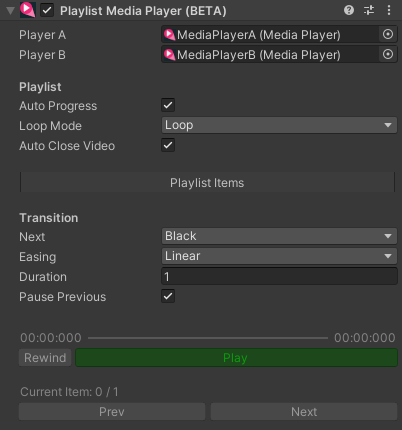
The PlaylistMediaPlayer component extends the MediaPlayer by allowing a playlist of multiple media to be played. Optionally visual transitions can be specified between the media items. Audio is also cross-faded when transitioning.
This component uses two MediaPlayer instances, so it is more expensive than simply using a single MediaPlayer.
Note
When playing very high resolution videos (eg in VR), this component may not work on mobile systems as they usually have limited hardware video decoders and memory and this component requires two videos to be in memory at once.
Scripting
PlaylistMediaPlayer pmp;
// Setup
pmp.LoopMode = PlaylistMediaPlayer.PlaylistLoopMode.Loop;
pmp.AutoCloseVideo = true;
pmp.AutoProgress = true;
pmp.DefaultTransition = PlaylistMediaPlayer.Transition.Zoom;
pmp.DefaultTransitionDuration = 2.0f;
pmp.DefaultTransitionEasing = PlaylistMediaPlayer.Easing.Preset.InOutCubic;
// Query the playlist
int playlistSize = pmp.Playlist.Items.Count();
MediaPlaylist.MediaItem currentItem = pmp.PlaylistItem;
if (currentItem != null)
{
Debug.Log("Current media is at " + currentItem.mediaPath.GetResolvedFullPath());
}
int playlistItemIndex = pmp.PlaylistIndex;
// Build the playlist
pmp.PlaylistItems.Clear();
MediaPlaylist.MediaItem item = new MediaPlaylist.MediaItem();
item.mediaPath = new MediaPath("myvideo.mp4", MediaPathType.RelativeToStreamingAssetsFolder);
item.progressMode = PlaylistMediaPlayer.ProgressMode.OnFinish;
item.isOverrideTransition = true;
item.overrideTransition = PlaylistMediaPlayer.Transition.Black;
item.overrideTransitionDuration = 1.0f;
item.overrideTransitionEasing = PlaylistMediaPlayer.Easing.Preset.Linear;
pmp.Playlist.Items.Add(item);
// Manipulate volume
pmp.AudioVolume = 0.5;
pmp.AudioMuted = true;
// Control playback
pmp.Pause();
pmp.Play();
if (pmp.CanJumpToItem(2))
{
pmp.JumpToItem(2);
}
if (!pmp.NextItem())
{
Debug.Log("Can't change item");
}
if (!pmp.PrevItem())
{
Debug.Log("Can't change item");
}
Properties
| Property | Function |
|---|---|
| Player A | The first MediaPlayer component |
| Player B | The second MediaPlayer component |
| Auto Progress | Enable the playlist to progress to the next item automatically, or wait for manual trigger via scripting |
| Loop Mode | None: Do not loop the playlist when the end is reached. Loop: Rewind the playlist and play again when the each is reached |
| Auto Close Video | Closes videos that aren't playing. This will save memory but adds extra overhead |
| Next | The transition to use when progressing to the next video |
| Easing | The type of easing to use for the transition |
| Duration | The duration of the transition in seconds |
| Pause Previous | Causes the previously playing video to pause at the end of the transition which improves performance |
Playlist Items
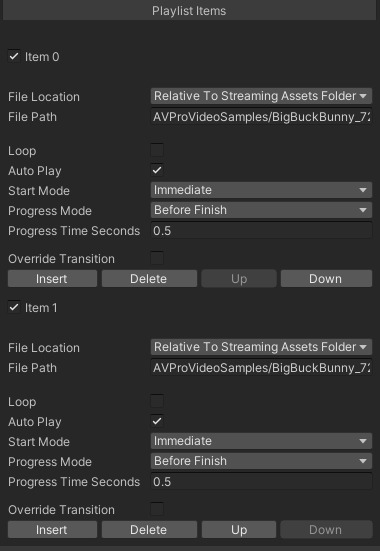
Each item in the playlist needs to be specified.
| Property | Function |
|---|---|
| File Location | Location of the file |
| File Path | Path or URL of the file |
| Loop | Loop the playback |
| Start Mode | Immediate (default): start playback immediately Manual: require API or GUI trigger to start playback |
| Progress Mode | On Finish (default): the playlist will progress when the media reaches the end<br/.>Before Finish: the playlist will progress at some interval before the end of the media is reached. This is useful when cross-fading Manual: the playlist will only progress by the API |
| Progress Time Seconds | When Progress Mode is set to Before Finish this duration in seconds is used to specify how long before the end of the media duration the playlist will progress to the next item. |
| Override Transition | Enables a custom transition to be specified for this media item |
| Transition | The custom transition to use for this media item |
| Duration | The duration in seconds for the custom transition |
| Easing | The easing type for the custom transition |