visionOS Platform
Plugin Specs
- Compatibility
- Unity 2022.3 is supported
- visionOS 1.1 is supported
- Xcode 15.3 and later is supported
Supported Media
See the Supported Media section for more information.
Streaming
See the Streaming section for more information.
Platform-Specific Options
See the Platform-Specific Options section for more information.
Troubleshooting
Streaming
- By default streaming requires that the HTTPS protocol is used. If you want to support streaming via HTTP you need to enable this explicitly. Look for the "Allow downloads over HTTP" option in the "Other Settings" pane of the visionOS player settings inspector.
Y'CbCr Video Output Mode
Apple platforms have support for Y'CbCr textures which has lower memory overheads and is slightly more performant when compared with standard BGRA32 textures. This option is disabled by default and can be enabled on the MediaPlayer in at Platform Specific section:
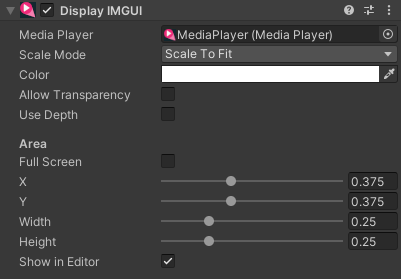
The DisplayIMGUI and DisplayUGUI components automatically detect the use of Y'CbCr mode and switch to a suitable shader. ApplyToMesh/ApplyToMaterial also detect this setting and try to set up the shader on the material to the correct settings, however it requires the shader to have the correct properties. The AVPro Video shaders support this, so if you want to use this on a mesh then make sure you’re using these shaders.