Demos
The package includes several demo scenes which demonstrate how to use the major components.
Demo00 - Screen Capture
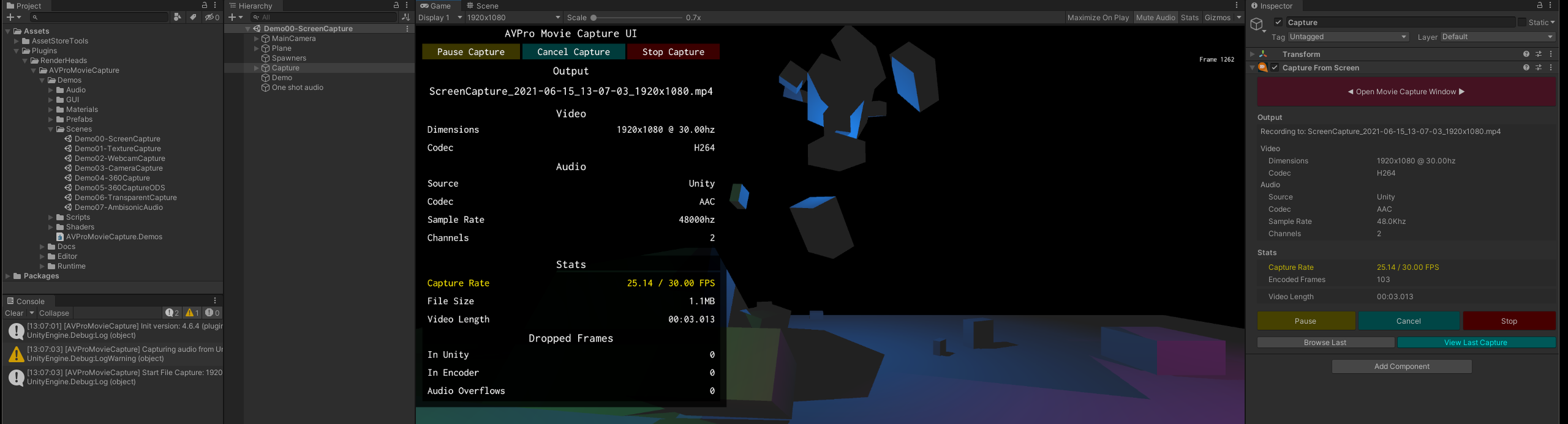
This scene is set up to capture the final output on the screen to a video file. It uses the CaptureFromScreen component. The capture runs in real-time capture mode.
Demo01 - Texture Capture
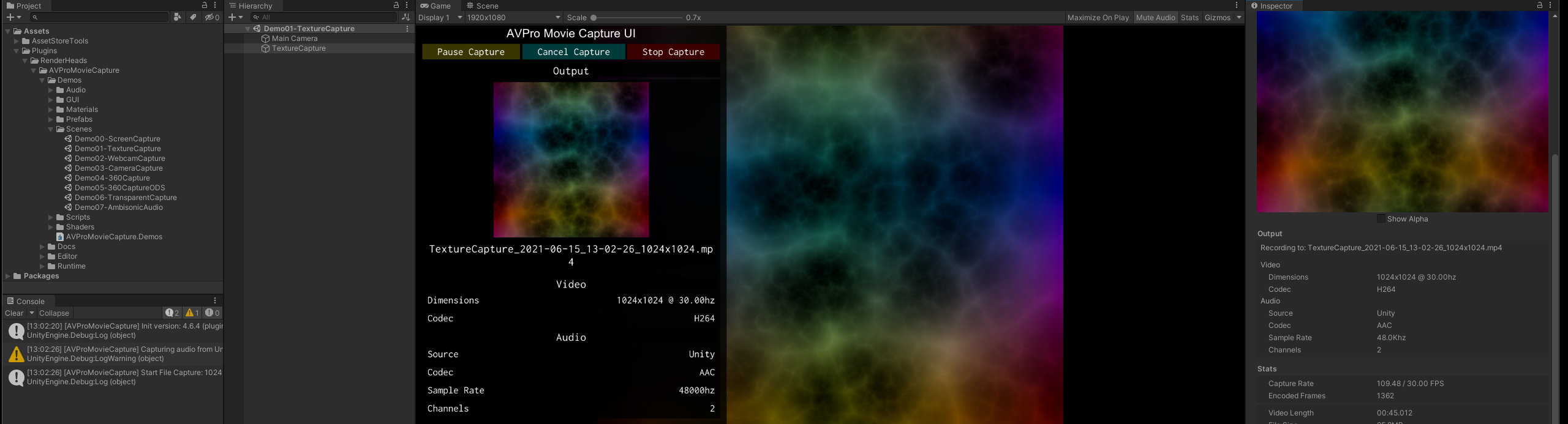
This scene is set up to capture a dynamic RenderTexture texture to a video file. It uses the CaptureFromTexture component. This capture runs in offline render mode so that every frame is captured and the render completes faster than real-time.
Demo02 - Webcam Capture
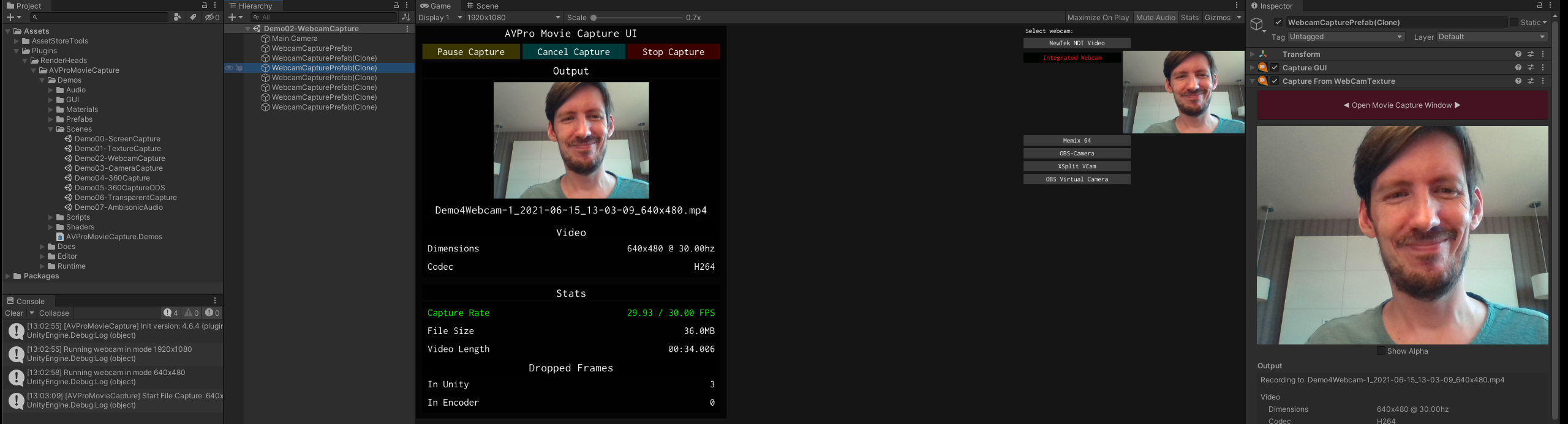
This scene is set up to capture a Unity WebCamTexture texture to a video file. It uses the CaptureFromTexture component. It uses manual triggering via script to inform at component each time the texture is updated so that no frames are missed.
Note
To use the WebCamTexture capture component/demo, the string AVPRO_MOVIECAPTURE_WEBCAMTEXTURE_SUPPORT must be added to Scriping Define Symbols in Player Settings > Other Settings > Script Compilation. This is because on some platforms (iOS, macOS, Android at least) Unity's build system automatically forces webcam permissions for apps with source code containing the string "WebCamTexture", which can be build issues if this feature is not required.
Demo03 - Camera Capture
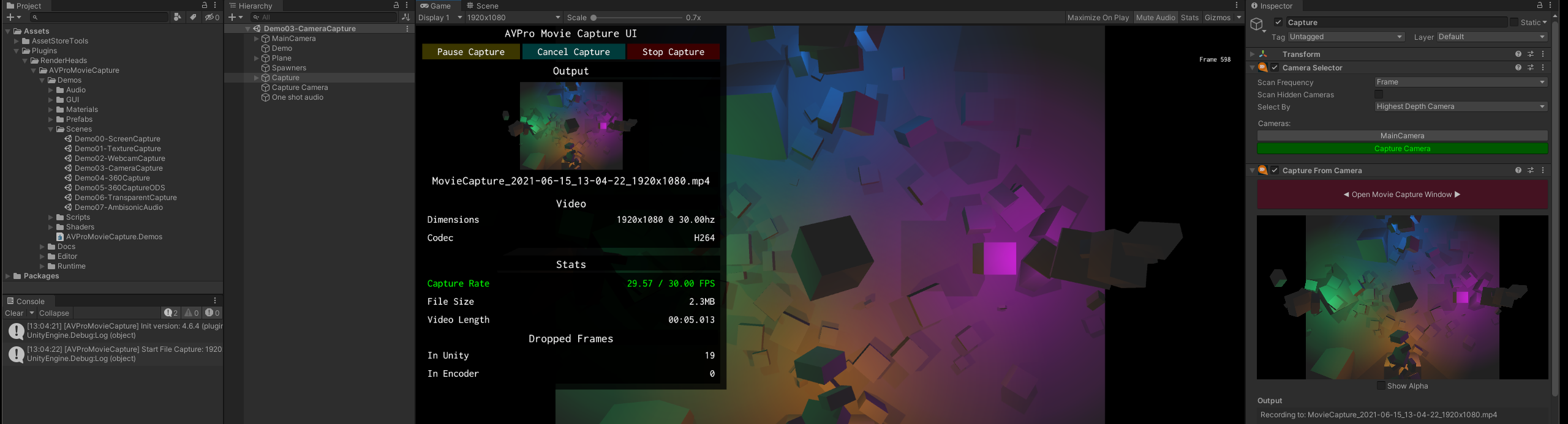
This scene is set up to capture a Unity Camera to a video file. It uses the CaptureFromCamera component. The capture runs in real-time capture mode. The CameraSelector component can be used to switch Camera at runtime.
Demo04 - 360 Capture
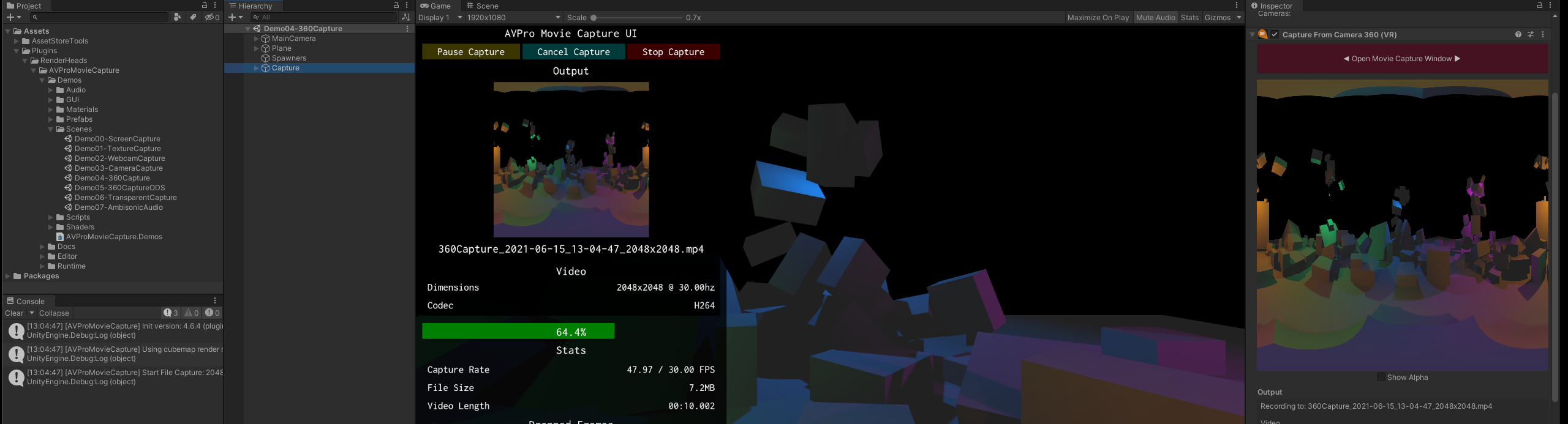
This scene is set up to capture a Unity Camera to a video file in 360 equirectangular format. It uses the CaptureFromCamera360 component. This capture runs in offline render mode so that every frame is captured and the render completes faster than real-time.
Demo05 - 360 ODS Capture
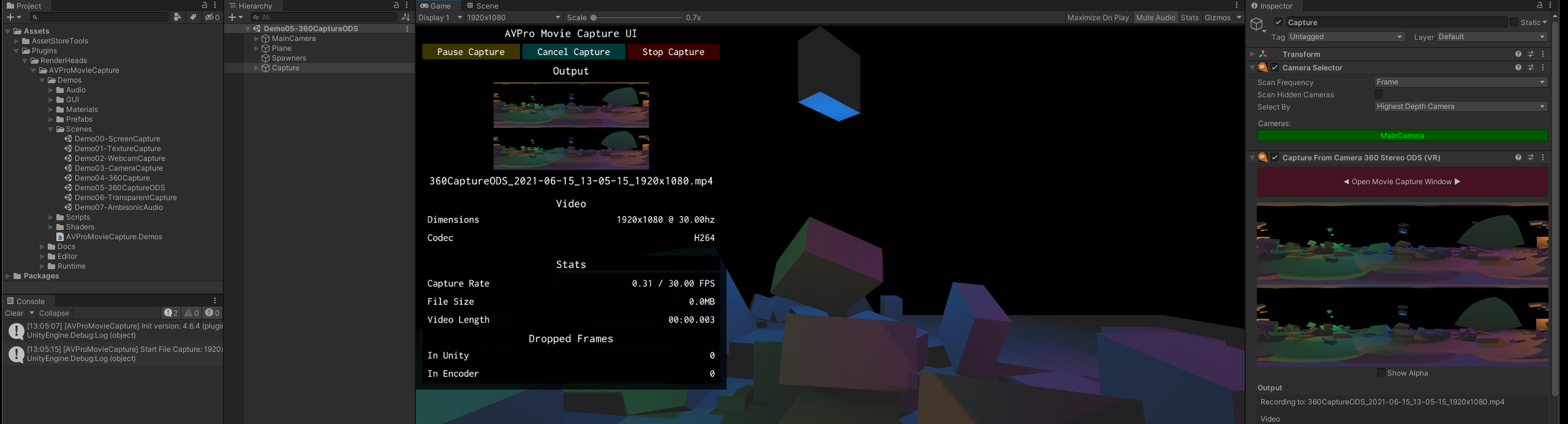
This scene is set up to capture a Unity Camera in accurate stereo to a video file in 360 equirectangular format. It uses the CaptureFromCamera360ODS component. This capture runs in offline render mode so that every frame is captured, and is very slow due to the nature of ODS rendering.
Demo06 - Transparent Capture
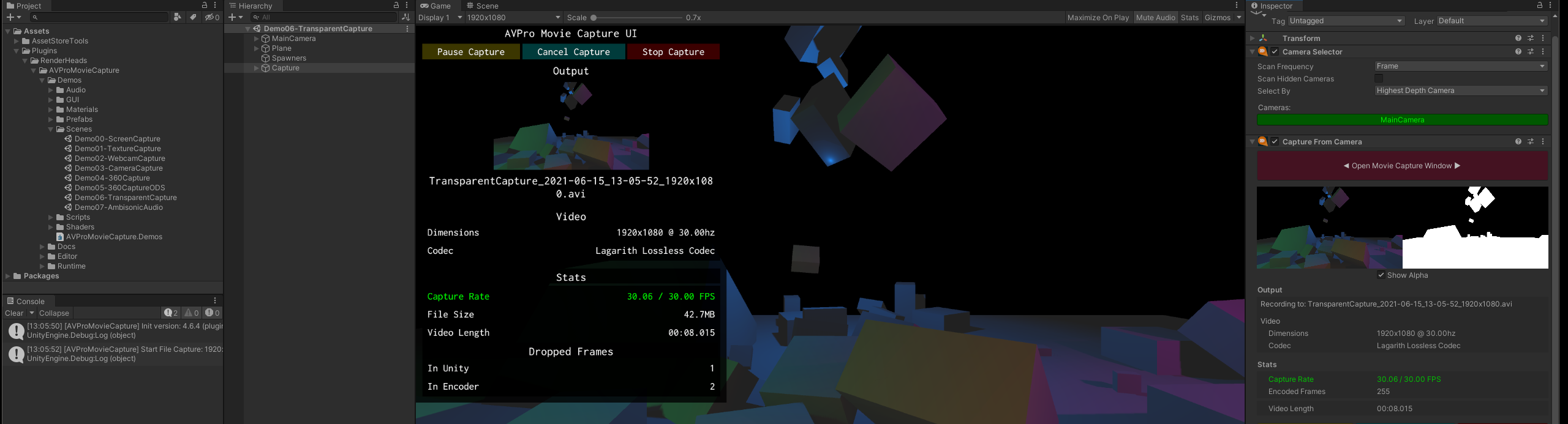
This scene is set up to capture a Unity Camera to a video file, preserving the transparent/alpha channel data. It uses the CaptureFromCamera component. The capture runs in real-time capture mode.
Demo07 - Ambisonic Audio
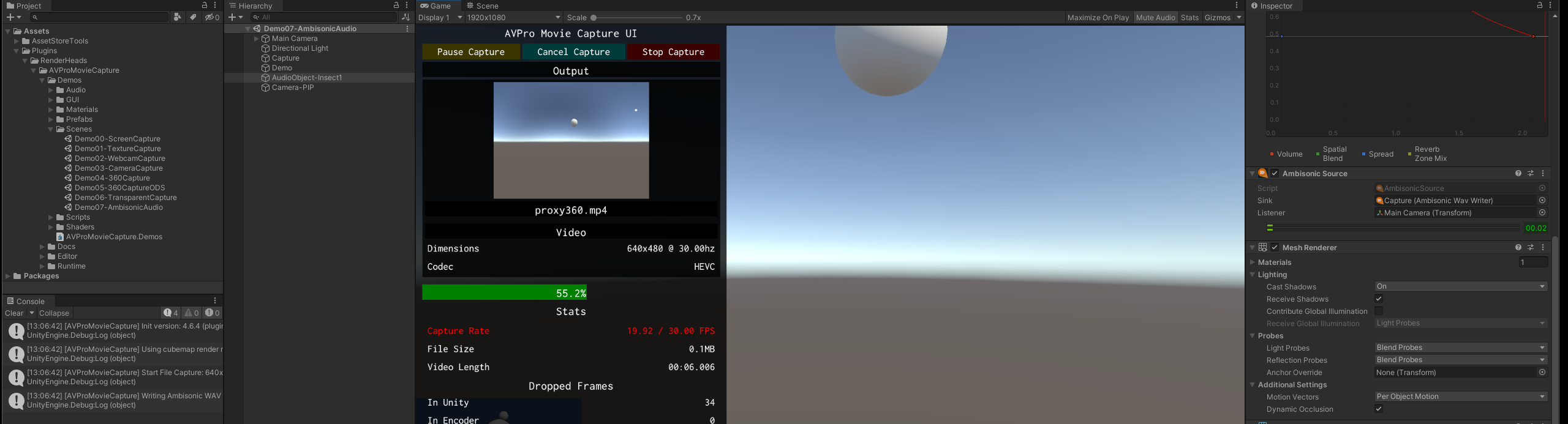
This scene is set up to capture moving AudioSource objects into an Ambisonic WAV file for further processing. It also captures a real-time 360 video using the CaptureFromCamera360 component which can be used to validate that the audio is correct. This video is only low resolution so that it doesn't impact the audio capture.
Demo08 - ScreenCaptureCustomWatermark
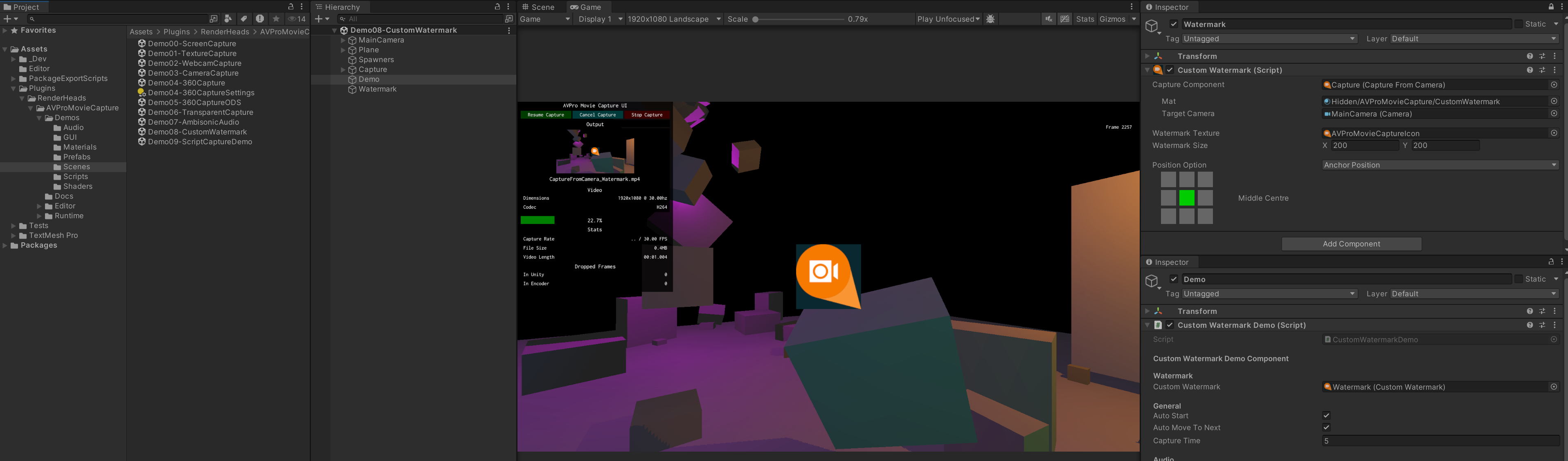
This scene is setup to showcase the Custom Watermark Component, it is the same scene as Demo00 - ScreenCapture with the addition of a new object Watermark showcasing how the watermark component can be used to add watermark to the final video.
Demo09 - ScriptCaptureDemo
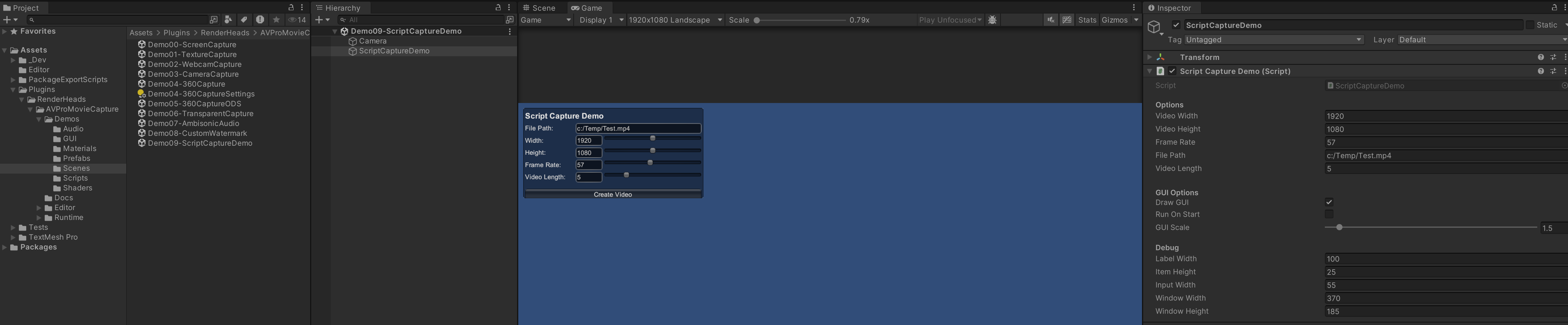
This scene is setup to showcase the ScriptCaptureDemo script, showcasing the ability to create and write frames manually into a movie using the low-level API via scripting, the script is setup to draw a color basic color transition but can be expanded to add desired functionality, scene also contains basic GUI controls to control the outputted video.